CLIs are all you need
Do you know about those AI calendars that promise to take control of your schedule? Here’s how to do something similar in a very simple way.
Let’s say you have (a) deadline(s) and there’s a bunch of stuff you need to complete before that deadline.
WLOG, your deadline(s) could be (an) exam(s), and your checklist could be the syllabus.
Without any fancy AI calendar and/or other MCP bs, you can just use any LLM CLI to create a simple schedule draft and import it to a new temporary calendar in the client of your choice.
- Install Claude Code, Gemini CLI, or whatever your favourite LLM CLI is
- Ask something like
Today is October 10th, 2025. I have a Multivariable Calculus exam on October 30th and an Astronomy exam on November 4th. I am currently preparing for the exams. I will attach a sample Multivariable Calculus exam. I am familiar with Single Variable Calculus but I’m pretty much starting from scratch for Multivariable Calculus. The Astronomy exam will be an oral exam about the entire syllabus. Create a day-by-day hour-by-hour schedule for me to get ready and ace both exams. In the end, create an ics file ready to be imported in any calendar client.
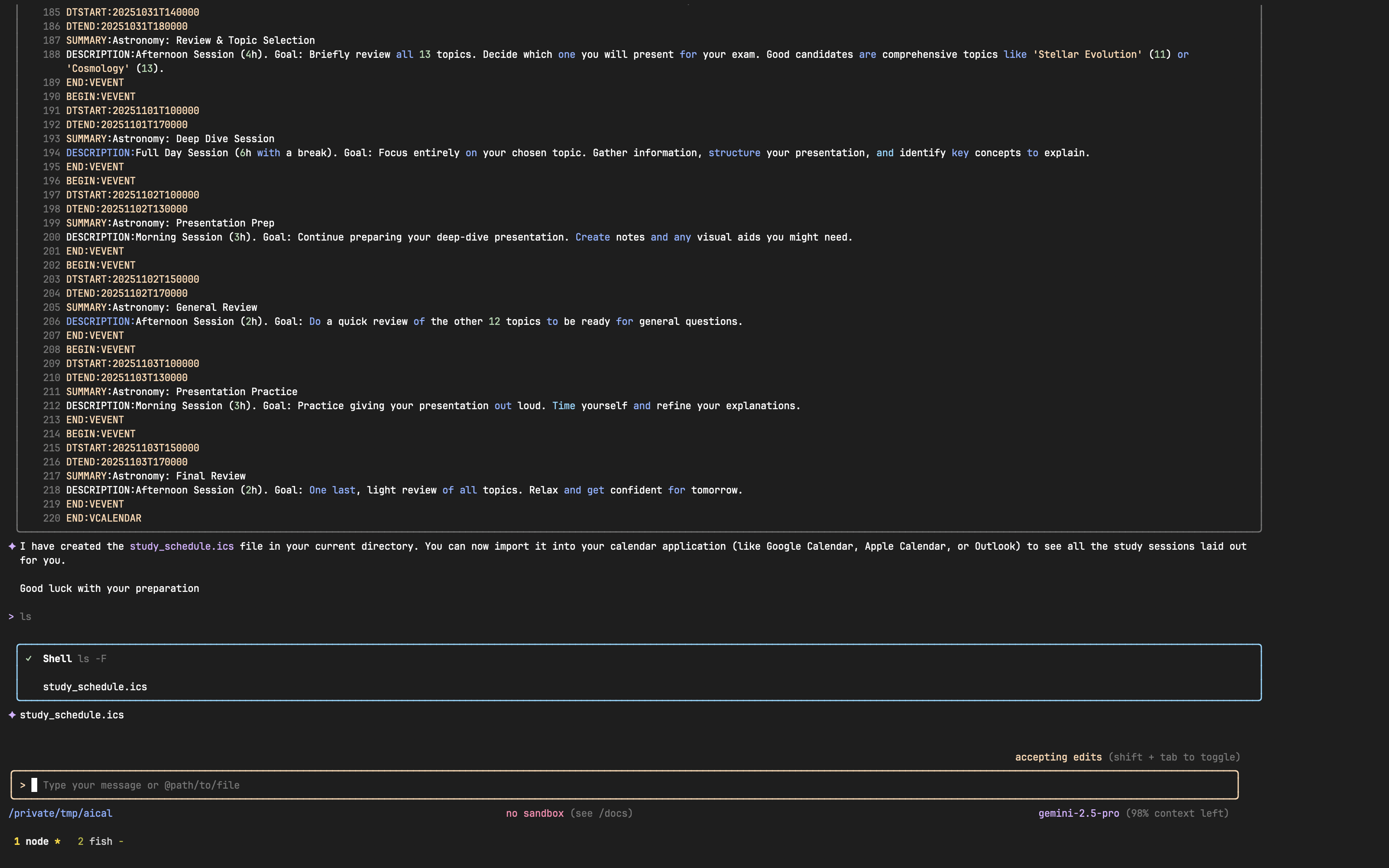
- You will now have an ics file in your working directory, so you can just go, for example, on Google Calendar, create a new calendar, and import it
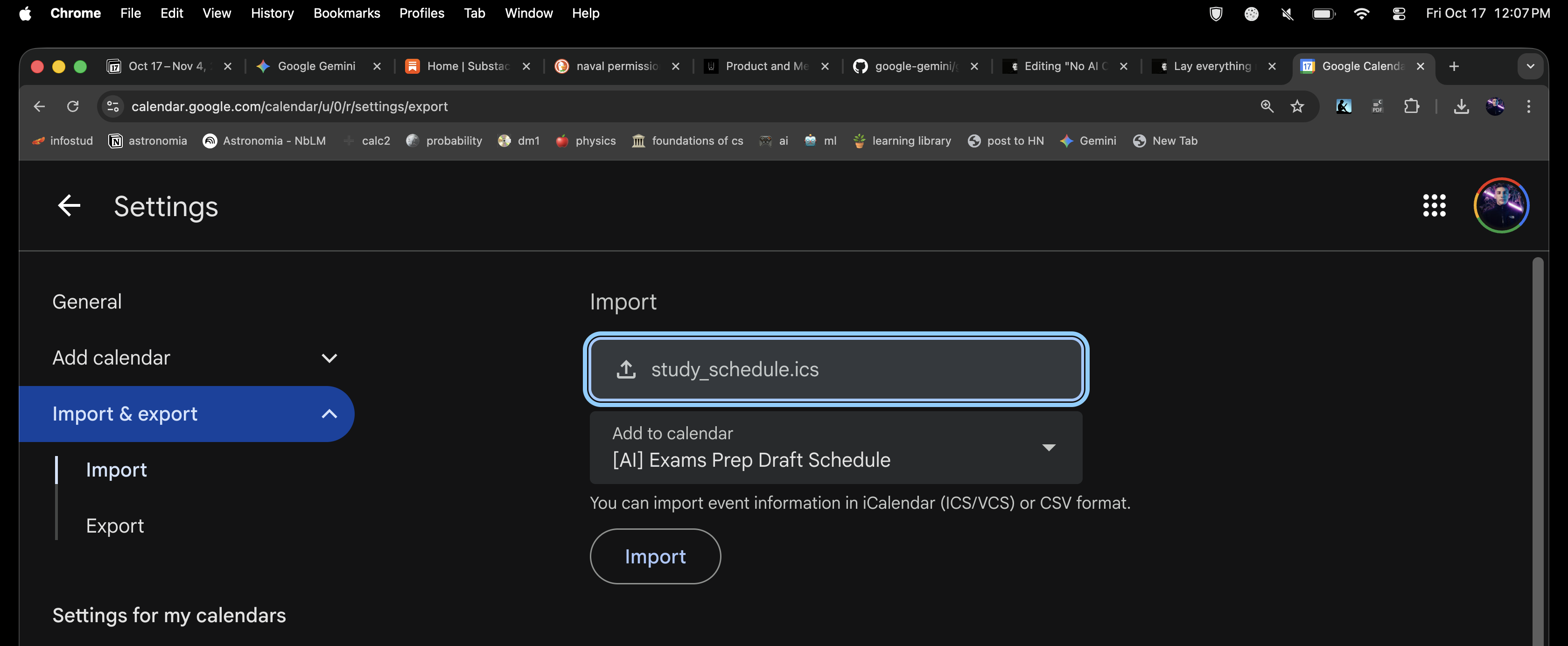
- Now you can visualize a draft of your schedule, which will make it look less intimidating and make you more effective
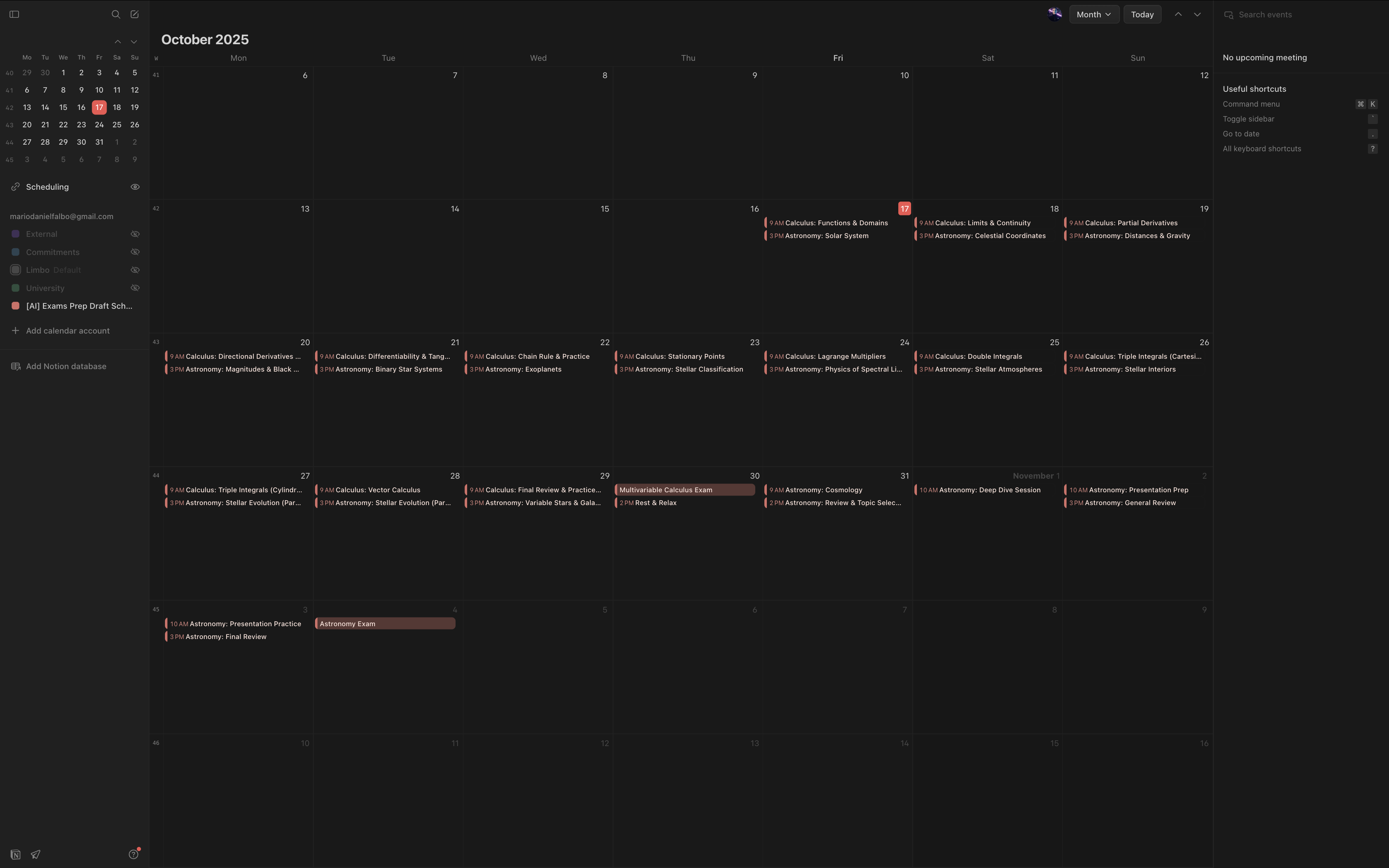
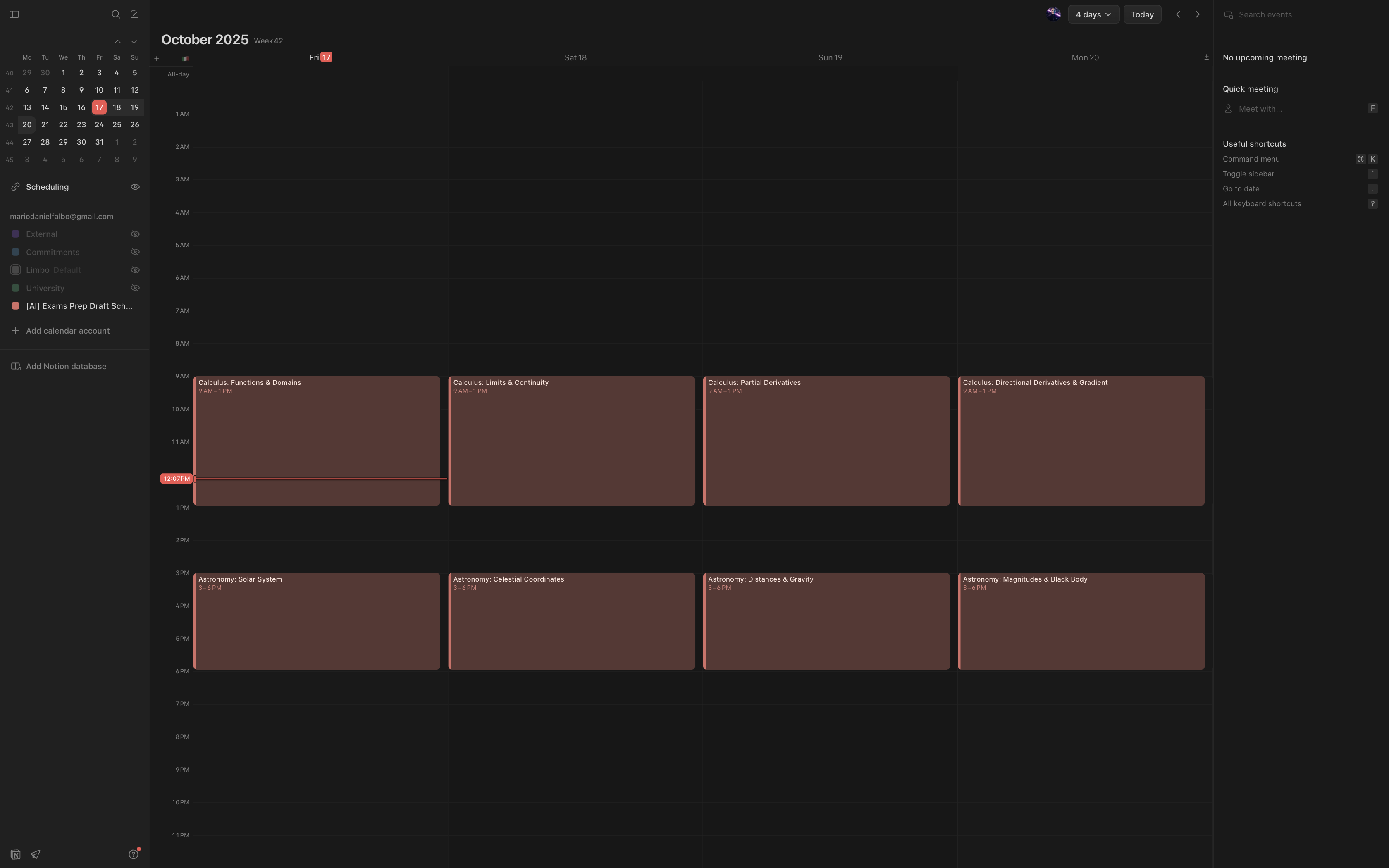
Let’s work on more crucial problems, not AI calendars.